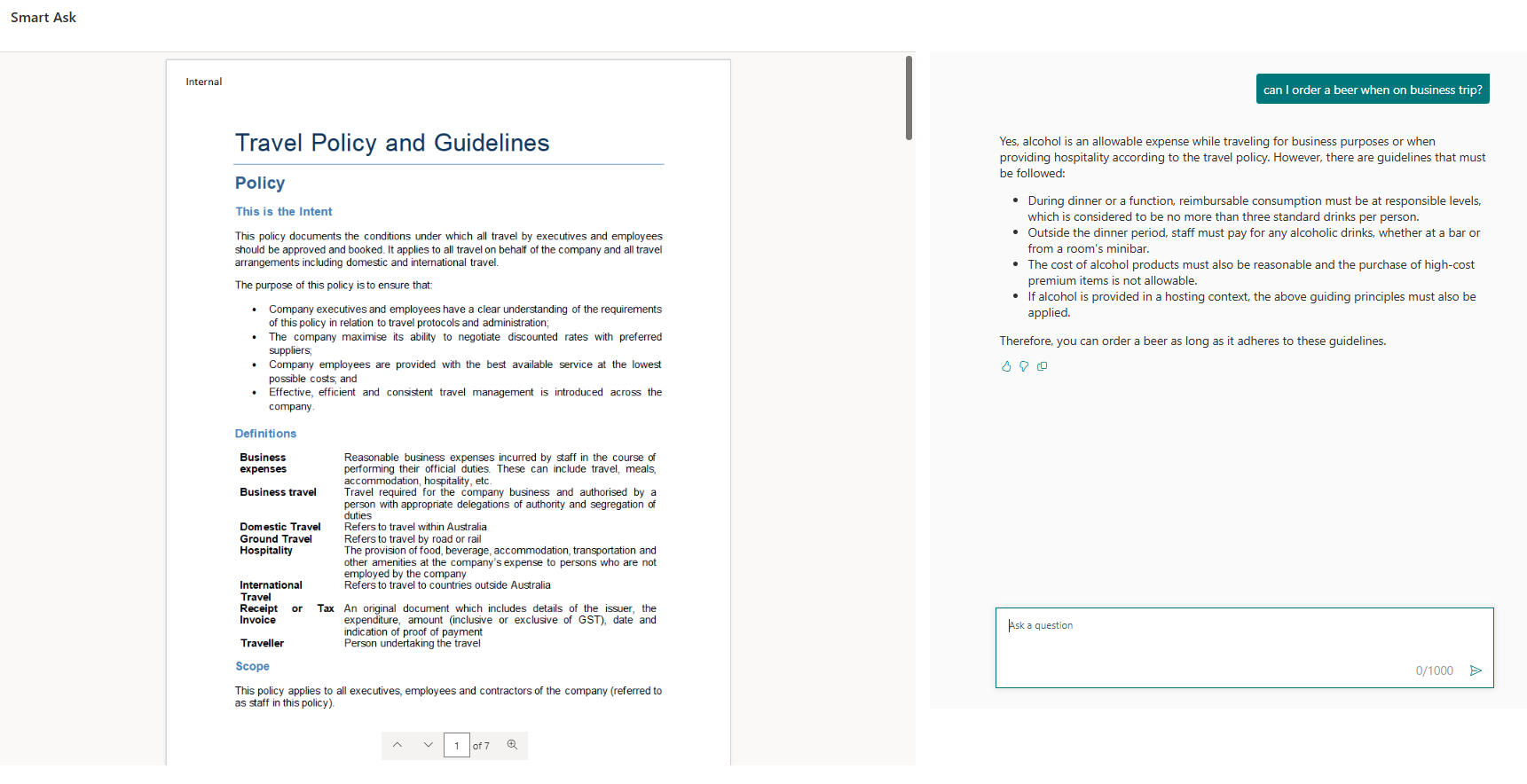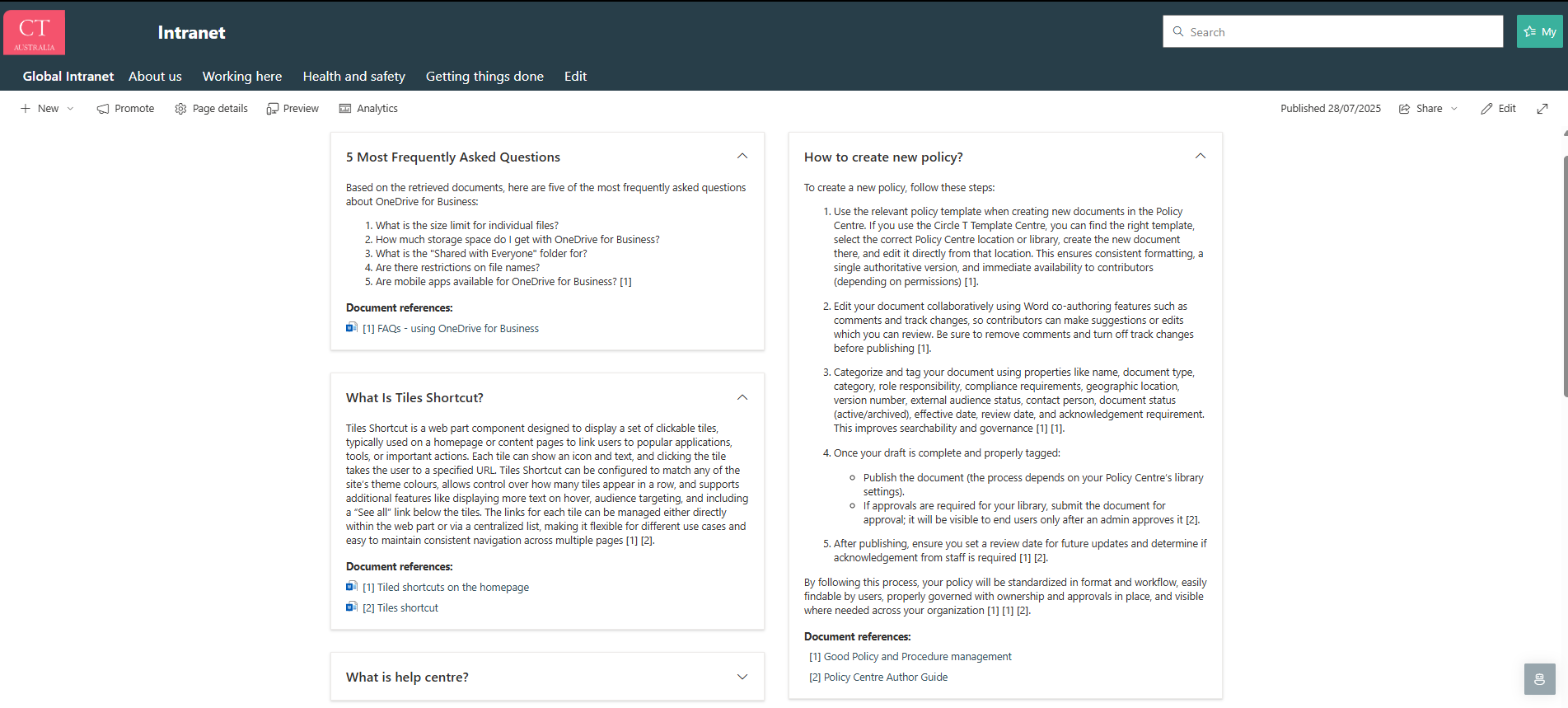Smart Ask
Converse with your content like never before. Smart Ask couples Azure OpenAI chat models with Azure AI Search to deliver precise, context‑rich answers— whether you query a single file or your entire SharePoint estate.
Inquire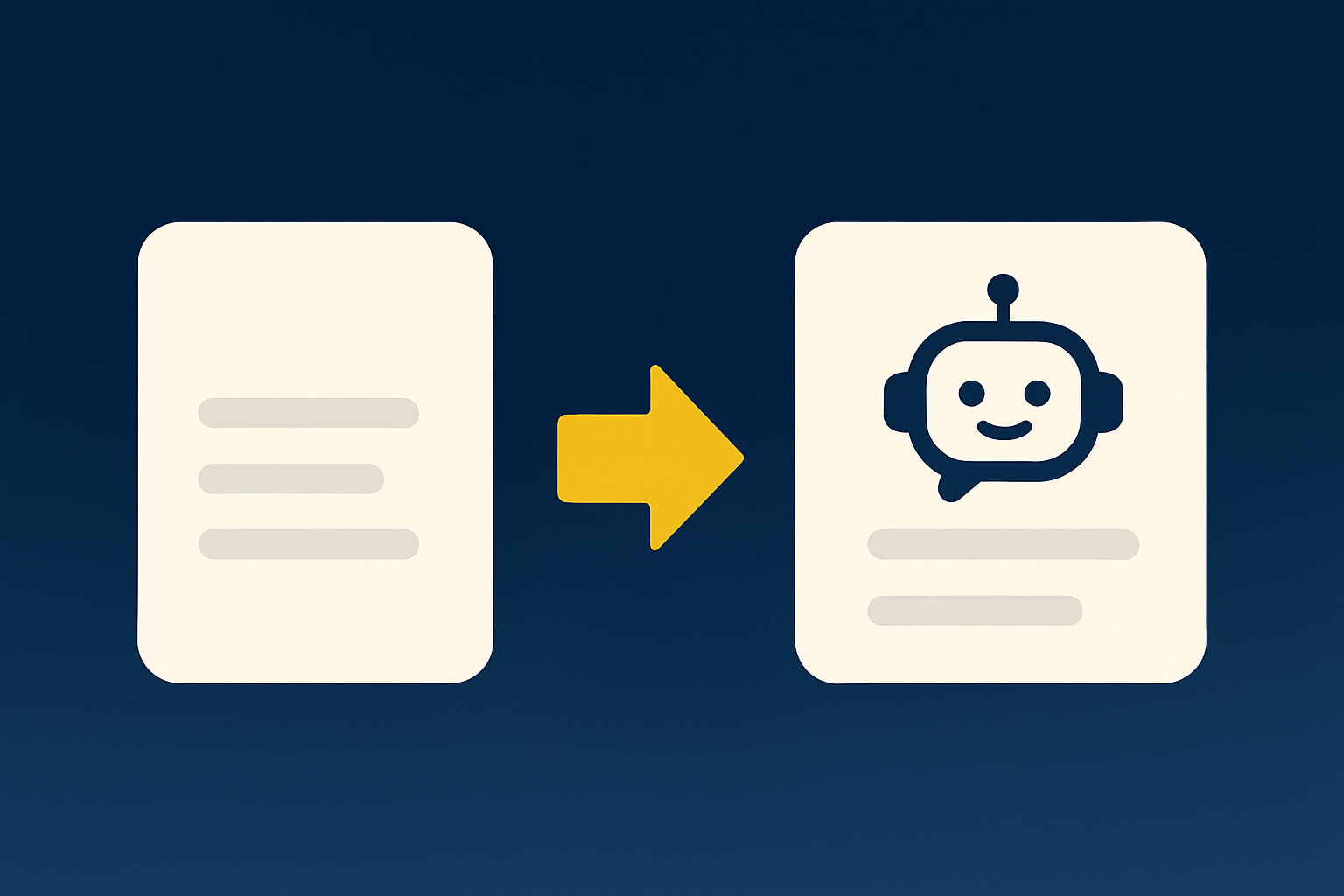
Product Key Features
📄Document‑Aware Chat
Ask questions inside any file and get answers with full page & paragraph citations.
- Context window includes headings, tables and surrounding text
- Works with Office, PDF, images (OCR) and more
- Side‑by‑side answer view inside document viewer
📚Library Chat via AI Search
Query an entire SharePoint library—powered by Azure AI Search indexing.
- Semantic & vector search combine for high‑recall retrieval
- Filters by metadata, security trimming respected
- Answer cites source files with deep links
🔎Chat in Search Centre
Turn every Circle T Search Centre result set into an interactive chat session.
- Ask follow‑ups without rerunning searches
- Scoped to the current filters & refiners
- Great for due diligence and discovery tasks
💬Smart QnA Web Parts
Show live Q&A webparts on SharePoint pages with predefined prompts.
- Surface latest document insights
- Display collapse/expand answers inline
- Configurable refresh and security settings
⚙️Admin‑Friendly Scope Builder
Define which libraries Smart Ask can crawl—no code required.
- Wizard selects sites, libraries or managed properties
- Incremental crawl schedules & health dashboard
- Role‑based permissions for scope managers
Showcase
See Smart Ask answering policy queries and Smart QnA pulling live data from SharePoint